REMOTE BROWSING OF SYSTEM EVENTS
STAM-VIEW
STAM-VIEW features

expansion for the monitoring station system which enables remote event browsing

access via web browser

remote verification of the system status

easy testing at system start-up and during periodic maintenance

effective protection against unauthorised access to data

filtering of events recorded by the station

text messaging system for easy internal communication

handy backup functions

hierarchical configuration of system user accounts
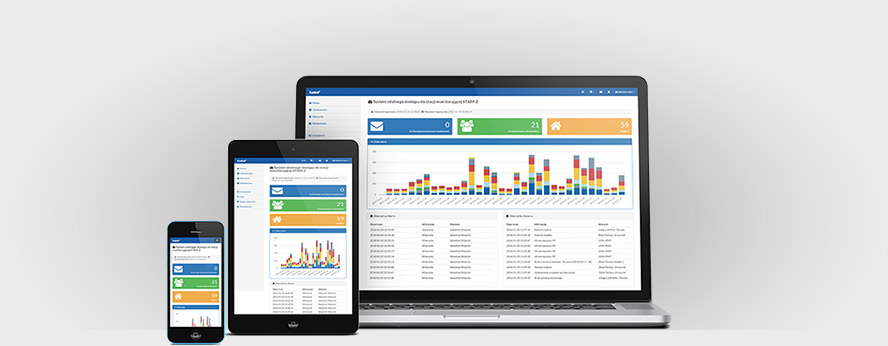
STAM-VIEW advantages
For monitoring stations:
- no need to inform customers by phone about upcoming events
- company offer can be supplemented with the option of real-time access to transmitted information, including event history
- filtering
- direct internal messages between users
- status and data reviews (depending on the level of authorisation), which greatly facilitates the routine work of industry professionals and makes the services provided by monitoring companies more attractive.
For installers:
- easy testing of the system at start-up
- easier and better periodic system maintenance procedures
- effective definition of authorisation level of individual users of the system: administrators, installers and end users
For users:
- remote check of the system status from a web browser on a computer or mobile device
- feeling of control and safety

STAM-VIEW DEMO
In order to fully test the functionality of STAM-VIEW, simply install the demo version connected to a showcase STAM-2 server. With the configuration of the demo version you can test the capabilities of both the STAM-2 monitoring station and the VERSA IP control panel, using the VERSA CONTROL mobile app.
Start-up, configuration and operation of STAM-2:

IP: 188.252.0.171
Port: 3000
Password: satel1, satel2,… satel10

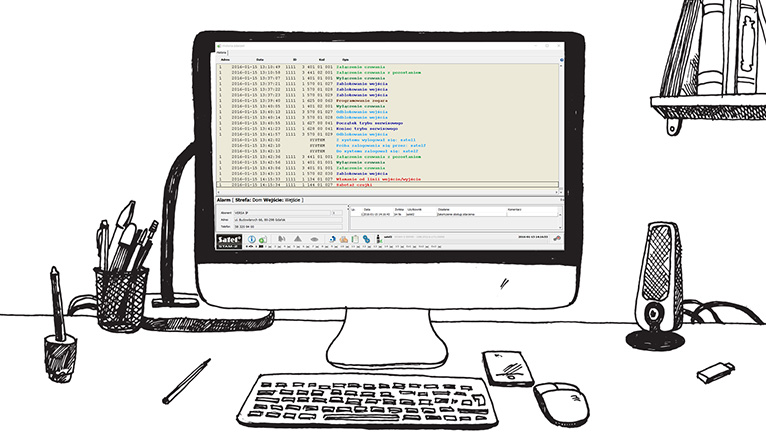

Testing extended application functionalities
Practically any control panel can effectively report events to the system – via a switched channel or using the ETHM or GPRS modules, dedicated for the STAM servers.
Coordinates for STAM cards:
Card with address 0 – phone STAM-1P, phone +48 58 320 94 16
Card with address 1 – Ethernet STAM-1RE, IP: 188.252.0.171
Advanced port: 12345, key: satel
Advanced port: 54321, key: edbca
Launching STAM-VIEW
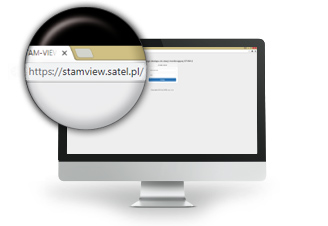
Type https://stamview.satel.pl into your web browser.
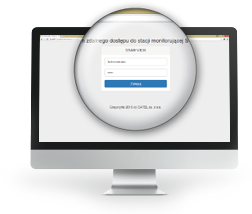
In the login window, enter the following details:
User name: Administrator
Password: satel

After logging in you can add your own user and assign a list of facilities and sites they should have access to.
Remote control of the VERSA IP control panel with VERSA CONTROL mobile app

MAC: 00 1B 9C 0C 10 38
ID: 4EA9046140462838
Password: 1111

STAM-VIEW installation
If you want to expand a monitoring station with STAM-VIEW, you need to prepare a computer operating as a server – on which the proper software can be installed.
SECURITY OF INFORMATION
STAM-VIEW features safety measures, protecting the system and data against unauthorised access, while granting users constant access to services.
 Smart VLOG
Smart VLOG